Stronghold 3 - a new game in the series of real-time strategy Stronghold. Its main feature - the construction of locks - has been significantly improved, giving players unprecedented control over the layout of buildings. This allows them to create their own kingdoms according to their tactical plans. In addition, the game was introduced night of the siege, which significantly increases the number of different tactics, and adds several new features. The graphics engine allows you to examine in detail the building, and a physics engine adds the possibility of destruction of object.
Download Games StrongHold 3 Videos
Download

Custom Search
Thursday, 27 October 2011
Download Games StrongHold 3
Tuesday, 25 October 2011
Inverse of Matrix by Gauss-Jordan elimination Aljabar linier
Inverse of Matrix by Gauss-Jordan elimination Aljabar linier.
Mata kuliah saya diantaranya aljabar Linier. waduh susah dah. dengan latar belakang sms.. akibat googling.. saya mendapat kan jawaban.. tra tar.

 Step 2: Apply row operations to this matrix until the left side is reduced to I. The computations are:
Step 2: Apply row operations to this matrix until the left side is reduced to I. The computations are:
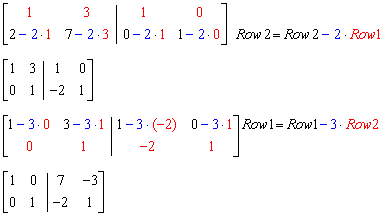 Step 3: Conclusion: The inverse matrix is:
Step 3: Conclusion: The inverse matrix is:


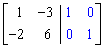 Step 2: Apply row operations
Step 2: Apply row operations
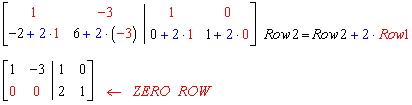 Step 3: Conclusion: This matrix is not invertible.
Step 3: Conclusion: This matrix is not invertible.

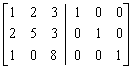 Step 2: Apply row operations to this matrix until the left side is reduced to I. The computations are:
Step 2: Apply row operations to this matrix until the left side is reduced to I. The computations are:
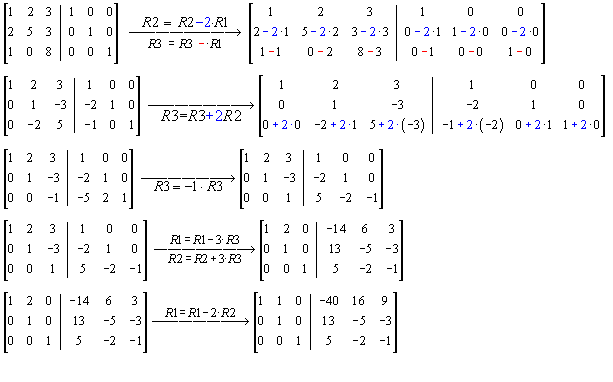 thanks for http://www.mathportal.org/linear-algebra/matrices/gauss-jordan.php
thanks for http://www.mathportal.org/linear-algebra/matrices/gauss-jordan.php
Mata kuliah saya diantaranya aljabar Linier. waduh susah dah. dengan latar belakang sms.. akibat googling.. saya mendapat kan jawaban.. tra tar.
To find the inverse of matrix A, using Gauss-Jordan elimination, we must find a sequence of elementary row operations that reduces A to the identity and than perform the same operations on In to obtain A-1.
Inverse of 2 x 2 matrices
Example 1: Find the inverse of

Solution:
Step 1: Adjoin the identity matrix to the right side of A:
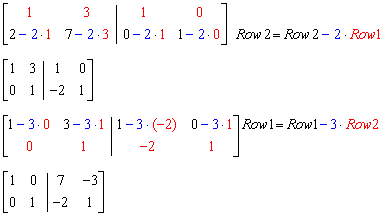

Not invertible matrix
If A is not invertible, then, a zero row will show up on the left side.Example 2: Find the inverse of

Solution:
Step 1: Adjoin the identity matrix to the right side of A: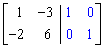
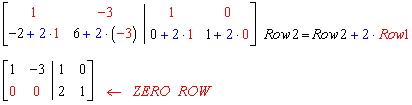
Inverse of 3 x 3 matrices
Example 1: Find the inverse of

Solution:
Step 1: Adjoin the identity matrix to the right side of A: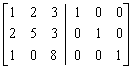
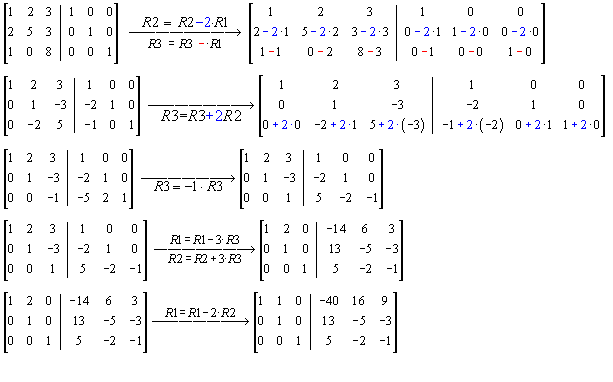
Monday, 24 October 2011
Download Game The Sims 3 Pets - FLT
The Sims 3 Pets - FLT
2011 | PC | English | Developer: The Sims Studio | Publisher: Electronic Arts | 4.7 GB
Gerne: Simulation
Create perfect-or imperfect-pets for your Sims, from fierce guard dogs to destructive kittens to trusty horses and more as you determine not only how your Sims' pets look but their personality traits as well.
With a variety of new activities and social interactions, take control of these pets and experience the world from their perspective. Treat your Sims and their pets to an exclusive venue filled with unique objects found only in the Limited Edition.
Give your Sims a new member of their household and discover all-new ways to play with life!
Features:
~~~~~~~~~
* More pets mean more fun! Create a wide variety of unique dogs,
cats, and-for the first time ever-horses! Think your Sim has
what it takes to tame a wild horse?
* Be the Pet. Wield control of your Sim's pet to chase, dig,
tackle and more. Be the perfect companion or wreck havoc
on your Sims!
* Pets have their own traits! From intelligent, brave, and friendly to
hydrophobic, skittish, and clueless to gentle, fast, and agile,
determine the personality of your Sims' pets.
* Pets can learn skills. Cats and dogs can learn to hunt, dogs
can learn to locate collectibles and fetch your Sims a date,
and horses can learn racing and jumping.
* Sims can take their pets outside! Take Spike to the park,
bring Whiskers to the library, or ride Star to the new
Equestrian Center.
Installation Information:
=========================
* Burn or mount
* Install this addon using our keygen ( "The Sims 3" required )
* Copy the content from the Fairlight folder to the folder of
your "The Sims 3" installation, overwrite when prompted.
* Play the game
Download Game The Sims 3 Pets - FLT videos
Sunday, 23 October 2011
Download Games Bully: Scholarship Edition
Download Games Bully: Scholarship Edition. Bully, also known as Canis Canem Edit for the PAL PlayStation 2 version,[8] is a third person action-adventure video game released by Rockstar Vancouver for the PlayStation 2 on 17 October 2006 in North America, and 25 October 2006 in the United Kingdom. An Xbox version was planned but cancelled for undisclosed reasons.
The game was re-released as Bully: Scholarship Edition on 4 March 2008 for the Wii and Xbox 360 and 24 October 2008 on PC (this name is retained in the PAL releases). The PlayStation 2 version of the game is also available in the United States as a special edition that includes a limited edition comic book and a dodgeball of the same style as the ones used in the game, with the word "Bully" embossed on it.
Download Games Bully: Scholarship Edition videos
The game was re-released as Bully: Scholarship Edition on 4 March 2008 for the Wii and Xbox 360 and 24 October 2008 on PC (this name is retained in the PAL releases). The PlayStation 2 version of the game is also available in the United States as a special edition that includes a limited edition comic book and a dodgeball of the same style as the ones used in the game, with the word "Bully" embossed on it.
Download Games Bully: Scholarship Edition videos
Download Game FIFA 12 (Official Cider Port) for Mac OSX
Download Game FIFA 12 (Official Cider Port) for Mac OSX. For the first time ever, the best-selling FIFA Soccer franchise is being made available on the Mac with FIFA Soccer 12! Chosen Best Sports Game by E3 Game Critics, FIFA Soccer 12 brings to the pitch the game-changing new Player Impact Engine, a physics engine built to deliver real-world physicality in every interaction on the pitch. Revolutionary gameplay innovations inspired by the real-world game make FIFA Soccer 12 deeper and more engaging. All-new Precision Dribbling creates a higher fidelity of touch on the ball for better control in tight spaces, more time to make decisions on attack, and more control over the pace of the game. Innovations in attack are balanced by a re-designed defending mechanism called Tactical Defending, which fundamentally changes the approach to defending by placing equal importance on positioning, intercepting passes and tackling. Plus, CPU players have been infused with Pro Player Intelligence, the next generation of player intelligence and performance.
Download Game FIFA 12 (Official Cider Port) for Mac OSX videos
Download Games Driver San Francisco
Games Driver San Francisco The game takes place six months after the events of Driv3r. It is revealed that both John Tanner and Charles Jericho survived the shootout in Istanbul. In the game's trailer, it is revealed that since then, both men have recovered and Jericho has escaped to San Francisco, while Tanner and his partner; Tobias Jones have pursued him there. Jericho is shown being transported in the back of a prison truck, but manages to escape with a vial of acid hidden within his mouth by a paid off guard. He overpowers the guards, and hijacks the truck. Tanner and Jones witness this from Tanner's car, pursuing Jericho as he causes havoc on the streets of the city. Tanner ends driving in front of Jericho in an alleyway, who, using the truck rams Tanner's car into the path of a tractor trailer, resulting in a devastating crash, putting him into a coma. The majority of the game takes place in Tanner's coma dream.
Whilst in a coma dream, Tanner soon discovers his ability to "shift" into another person's body, retaining his persona but, to everyone else, looking and sounding exactly the same as the person he has shifted into. Using this confusing power, Tanner helps some teenagers win street races to get money for college fees, aids some vigilante ex-cops remove fake medicine from circulation and lends his driving abilities to police officers hunting down criminals whilst trying to figure out Jericho's plan. After deducing that Jericho is after the materials to create a cyanide gas bomb, he shifts into Ordell, a low-time crook looking to rise up through Jericho's organization.
Unfortunately for Tanner, he discovers that Jericho can also shift, and realises that when he is not in his body, Jericho can take over. Eventually, Tanner realises that he is in a dream world when the strange messages from the real world creep into his mind. Jericho's powers become more potent, but as it is in Tanner's head, he is over-powered and defeated when Tanner assumes control of his mental projection of the city. In a mental visualisation of a police interrogation room, Tanner begins questioning his mental projection of Jericho and realises that the news reports from the television in his real-world hospital bed are feeding his coma dream. From this he knows of a real-world bomb plot, but deduces that it is not real - Jericho is a gangster, not a terrorist.
Finally waking up, Tanner requests his car keys from Jones, who reminds him of the truck that hit his Dodge Challenger. Leaving in Jones' Camaro and heading for downtown San Francisco, which is being evacuated due to a bomb threat, a massive cloud of gas erupts. Driving into it, Tanner finds escaping convicts, confirming his theory that it was not a real terror threat. Jericho made a deal with a prisoner for US$30 million to break him out of jail. The 'bomb' was in fact a smokescreen. After a pursuit, Tanner sees Jericho head into the docks. Whilst at first appearing to be a game of chicken and a potential head-on collision, Jones appears in a police car and rams Jericho. Tanner claims that he knew what he was doing, but Jones reminds him whose car he was driving before suggesting a well-deserved beer. It is unknown whether or not Jericho was killed in the crash.
Whilst in a coma dream, Tanner soon discovers his ability to "shift" into another person's body, retaining his persona but, to everyone else, looking and sounding exactly the same as the person he has shifted into. Using this confusing power, Tanner helps some teenagers win street races to get money for college fees, aids some vigilante ex-cops remove fake medicine from circulation and lends his driving abilities to police officers hunting down criminals whilst trying to figure out Jericho's plan. After deducing that Jericho is after the materials to create a cyanide gas bomb, he shifts into Ordell, a low-time crook looking to rise up through Jericho's organization.
Unfortunately for Tanner, he discovers that Jericho can also shift, and realises that when he is not in his body, Jericho can take over. Eventually, Tanner realises that he is in a dream world when the strange messages from the real world creep into his mind. Jericho's powers become more potent, but as it is in Tanner's head, he is over-powered and defeated when Tanner assumes control of his mental projection of the city. In a mental visualisation of a police interrogation room, Tanner begins questioning his mental projection of Jericho and realises that the news reports from the television in his real-world hospital bed are feeding his coma dream. From this he knows of a real-world bomb plot, but deduces that it is not real - Jericho is a gangster, not a terrorist.
Finally waking up, Tanner requests his car keys from Jones, who reminds him of the truck that hit his Dodge Challenger. Leaving in Jones' Camaro and heading for downtown San Francisco, which is being evacuated due to a bomb threat, a massive cloud of gas erupts. Driving into it, Tanner finds escaping convicts, confirming his theory that it was not a real terror threat. Jericho made a deal with a prisoner for US$30 million to break him out of jail. The 'bomb' was in fact a smokescreen. After a pursuit, Tanner sees Jericho head into the docks. Whilst at first appearing to be a game of chicken and a potential head-on collision, Jones appears in a police car and rams Jericho. Tanner claims that he knew what he was doing, but Jones reminds him whose car he was driving before suggesting a well-deserved beer. It is unknown whether or not Jericho was killed in the crash.
Monday, 17 October 2011
Download game Resident Evil 5
Resident Evil 5 (2009/MULTI9/Lossless RePack by R.G. Catalyst)
Year: 2009 | Developer: Capcom Entertainment | Publisher: Capcom Entertainment | PC | 3.38 GB
Language: English, Russian, Spanish, French, German, Chinese, Italian, Polish, Czech
Genre: Action (Shooter) / 3D / 3rd Person
A professional soldier, Chris Redfield, the well-known players from the previous parts Resident Evil, does not leave hope to wipe out all traces of activity, which has for decades engaged in developing biological weapons. So far, all studies on the establishment of the army invulnerable monsters fizzle, but the mad scientists are optimistic and continue to conduct cruel experiments on living people. In search of truth, the main character goes to a small African village and discovers hundreds of people affected by another experimental virus. Poor things have changed not only externally but also internally: pursued by severe hunger, they attack anything that moves. The virus has turned patients into ideal murderers, having made their bodies much stronger and sturdier. And very soon Chris and his companion Sheva Alomar will have to face serious opponents, little resembling mindless ghouls from previous games, Resident Evil
http://go.gorillaserver.net/22353/Resident%20Evil%205%20(2009/MULTI9/Lossless%20RePack%20by%20R.G.%20Catalyst).rar
Year: 2009 | Developer: Capcom Entertainment | Publisher: Capcom Entertainment | PC | 3.38 GB
Language: English, Russian, Spanish, French, German, Chinese, Italian, Polish, Czech
Genre: Action (Shooter) / 3D / 3rd Person
A professional soldier, Chris Redfield, the well-known players from the previous parts Resident Evil, does not leave hope to wipe out all traces of activity, which has for decades engaged in developing biological weapons. So far, all studies on the establishment of the army invulnerable monsters fizzle, but the mad scientists are optimistic and continue to conduct cruel experiments on living people. In search of truth, the main character goes to a small African village and discovers hundreds of people affected by another experimental virus. Poor things have changed not only externally but also internally: pursued by severe hunger, they attack anything that moves. The virus has turned patients into ideal murderers, having made their bodies much stronger and sturdier. And very soon Chris and his companion Sheva Alomar will have to face serious opponents, little resembling mindless ghouls from previous games, Resident Evil
Download FIFA Manager 12 (2011/ENG/Repack)
Download FIFA Manager 12 (2011/ENG/Repack)
Download FIFA Manager 12 (2011/ENG/Repack) is nice game.
FIFA Manager 12 continues the popular series of football management simulator in which besides the main game modes and features you will find a lot of innovations and improvements. Unlike previous games in the FIFA Manager 12 you will find a new training regime «Manager Challenges», new features - «European Cup Final Match», Speeches Before The Match », Open Trials for New Players», as well as expanding opportunities for the last 24 market hours transfers.
Minimum System Requirements:
• OC: Microsoft XP SP3/Vista/7 Processor: Intel Pentium 4 (~ 2.4 GHz) and above
• Memory: 1 GB
• Hard drive: 10GB free space
• Video: 128 MB, nVidia GeForce 6600 GT or higher, ATI Radeon 9600 Pro and above, support for Pixel Shader 2.0 and higher, support • DirectX ® 9.0c
On the file:
Platform: PC
Publication Type: Repack
Release Group ALI213
Medicine: absent
File Format:. Exe
Fileserver
http://www.fileserve.com/file/2SfvWpZ/Fifa.Manager_downloaddownload.softarchive.net.part1.rar
http://www.fileserve.com/file/5vvWvpb/Fifa.Manager_downloaddownload.softarchive.net.part2.rar
http://www.fileserve.com/file/aj5f8fs/Fifa.Manager_downloaddownload.softarchive.net.part3.rar
http://www.fileserve.com/file/AFqe3PS/Fifa.Manager_downloaddownload.softarchive.net.part4.rar
http://www.fileserve.com/file/ssnPfrz/Fifa.Manager_downloaddownload.softarchive.net.part5.rar
http://www.fileserve.com/file/rr4fAjf/Fifa.Manager_downloaddownload.softarchive.net.part6.rar
http://www.fileserve.com/file/YGSJWuq/Fifa.Manager_downloaddownload.softarchive.net.part7.rar
Filesonic
http://www.filesonic.com/file/2619042701/Fifa.Manager_downloaddownload.softarchive.net.part1.rar
http://www.filesonic.com/file/2619057521/Fifa.Manager_downloaddownload.softarchive.net.part2.rar
http://www.filesonic.com/file/2619057431/Fifa.Manager_downloaddownload.softarchive.net.part3.rar
http://www.filesonic.com/file/2619042671/Fifa.Manager_downloaddownload.softarchive.net.part4.rar
http://www.filesonic.com/file/2619042661/Fifa.Manager_downloaddownload.softarchive.net.part5.rar
http://www.filesonic.com/file/2619042711/Fifa.Manager_downloaddownload.softarchive.net.part6.rar
http://www.filesonic.com/file/2619042641/Fifa.Manager_downloaddownload.softarchive.net.part7.rar
FilePost
http://filepost.com/files/5ecfe7bd/Fifa.Manager_downloaddownload.softarchive.net.part1.rar/
http://filepost.com/files/be2176ed/Fifa.Manager_downloaddownload.softarchive.net.part2.rar/
http://filepost.com/files/8fb13e92/Fifa.Manager_downloaddownload.softarchive.net.part3.rar/
http://filepost.com/files/733de386/Fifa.Manager_downloaddownload.softarchive.net.part4.rar/
http://filepost.com/files/m8632bmd/Fifa.Manager_downloaddownload.softarchive.net.part5.rar/
http://filepost.com/files/fea59a66/Fifa.Manager_downloaddownload.softarchive.net.part6.rar/
http://filepost.com/files/1f934fc9/Fifa.Manager_downloaddownload.softarchive.net.part7.rar/
Uploadstation
http://www.uploadstation.com/file/w8awpCN/Fifa.Manager_downloaddownload.softarchive.net.part1.rar
http://www.uploadstation.com/file/EyyzfeH/Fifa.Manager_downloaddownload.softarchive.net.part2.rar
http://www.uploadstation.com/file/xx7GvDy/Fifa.Manager_downloaddownload.softarchive.net.part3.rar
http://www.uploadstation.com/file/zYWepMf/Fifa.Manager_downloaddownload.softarchive.net.part4.rar
http://www.uploadstation.com/file/UwPBuFR/Fifa.Manager_downloaddownload.softarchive.net.part5.rar
http://www.uploadstation.com/file/rVYg7sk/Fifa.Manager_downloaddownload.softarchive.net.part6.rar
http://www.uploadstation.com/file/DhS7DNf/Fifa.Manager_downloaddownload.softarchive.net.part7.rar
Download FIFA Manager 12 (2011/ENG/Repack) is nice game.
FIFA Manager 12 continues the popular series of football management simulator in which besides the main game modes and features you will find a lot of innovations and improvements. Unlike previous games in the FIFA Manager 12 you will find a new training regime «Manager Challenges», new features - «European Cup Final Match», Speeches Before The Match », Open Trials for New Players», as well as expanding opportunities for the last 24 market hours transfers.
Minimum System Requirements:
• OC: Microsoft XP SP3/Vista/7 Processor: Intel Pentium 4 (~ 2.4 GHz) and above
• Memory: 1 GB
• Hard drive: 10GB free space
• Video: 128 MB, nVidia GeForce 6600 GT or higher, ATI Radeon 9600 Pro and above, support for Pixel Shader 2.0 and higher, support • DirectX ® 9.0c
On the file:
Platform: PC
Publication Type: Repack
Release Group ALI213
Medicine: absent
File Format:. Exe
Fileserver
http://www.fileserve.com/file/2SfvWpZ/Fifa.Manager_downloaddownload.softarchive.net.part1.rar
http://www.fileserve.com/file/5vvWvpb/Fifa.Manager_downloaddownload.softarchive.net.part2.rar
http://www.fileserve.com/file/aj5f8fs/Fifa.Manager_downloaddownload.softarchive.net.part3.rar
http://www.fileserve.com/file/AFqe3PS/Fifa.Manager_downloaddownload.softarchive.net.part4.rar
http://www.fileserve.com/file/ssnPfrz/Fifa.Manager_downloaddownload.softarchive.net.part5.rar
http://www.fileserve.com/file/rr4fAjf/Fifa.Manager_downloaddownload.softarchive.net.part6.rar
http://www.fileserve.com/file/YGSJWuq/Fifa.Manager_downloaddownload.softarchive.net.part7.rar
Filesonic
http://www.filesonic.com/file/2619042701/Fifa.Manager_downloaddownload.softarchive.net.part1.rar
http://www.filesonic.com/file/2619057521/Fifa.Manager_downloaddownload.softarchive.net.part2.rar
http://www.filesonic.com/file/2619057431/Fifa.Manager_downloaddownload.softarchive.net.part3.rar
http://www.filesonic.com/file/2619042671/Fifa.Manager_downloaddownload.softarchive.net.part4.rar
http://www.filesonic.com/file/2619042661/Fifa.Manager_downloaddownload.softarchive.net.part5.rar
http://www.filesonic.com/file/2619042711/Fifa.Manager_downloaddownload.softarchive.net.part6.rar
http://www.filesonic.com/file/2619042641/Fifa.Manager_downloaddownload.softarchive.net.part7.rar
FilePost
http://filepost.com/files/5ecfe7bd/Fifa.Manager_downloaddownload.softarchive.net.part1.rar/
http://filepost.com/files/be2176ed/Fifa.Manager_downloaddownload.softarchive.net.part2.rar/
http://filepost.com/files/8fb13e92/Fifa.Manager_downloaddownload.softarchive.net.part3.rar/
http://filepost.com/files/733de386/Fifa.Manager_downloaddownload.softarchive.net.part4.rar/
http://filepost.com/files/m8632bmd/Fifa.Manager_downloaddownload.softarchive.net.part5.rar/
http://filepost.com/files/fea59a66/Fifa.Manager_downloaddownload.softarchive.net.part6.rar/
http://filepost.com/files/1f934fc9/Fifa.Manager_downloaddownload.softarchive.net.part7.rar/
Uploadstation
http://www.uploadstation.com/file/w8awpCN/Fifa.Manager_downloaddownload.softarchive.net.part1.rar
http://www.uploadstation.com/file/EyyzfeH/Fifa.Manager_downloaddownload.softarchive.net.part2.rar
http://www.uploadstation.com/file/xx7GvDy/Fifa.Manager_downloaddownload.softarchive.net.part3.rar
http://www.uploadstation.com/file/zYWepMf/Fifa.Manager_downloaddownload.softarchive.net.part4.rar
http://www.uploadstation.com/file/UwPBuFR/Fifa.Manager_downloaddownload.softarchive.net.part5.rar
http://www.uploadstation.com/file/rVYg7sk/Fifa.Manager_downloaddownload.softarchive.net.part6.rar
http://www.uploadstation.com/file/DhS7DNf/Fifa.Manager_downloaddownload.softarchive.net.part7.rar
Sunday, 16 October 2011
Download Games Heroes VI v1.1 (2011/MULTI2/Repack by Dumu4) Windows 7
Download Games Heroes VI v1.1 (2011/MULTI2/Repack by Dumu4) Windows 7
Might and Magic: Heroes VI v1.1 (2011/MULTI2/Repack by Dumu4)
Year: 2011 | Developer: Black Hole Entertainment | Publisher: Ubisoft | PC| Language: English, Russian | 4.22 GB
Genre: Strategy (Turn-based) | 3D
The story begins in the 564-year period of the Seventh Dragon. In the troubled time of the second eclipse of the Blood Moon and the uprising of the Emperor of Demons - Kha-Belekhov. The legendary leader of the Archangels, who was killed during the war, the senior races, now resurrected. He has plans for the coming invasion of demons and plotting to restore his strength, to kill the old sworn enemies and seize control of the world Ashan. However, he underestimates the strength of the Griffin dynasty. Might and Magic: Heroes VI tells the story of the dynasty gryphons in a time when they were the Dukes of the Holy Empire, and sat on the imperial throne.
Download Fast
link : http://softarchive.net/blogs/kimth2/might_and_magic_heroes_vi_v_multi_repack_by_dumu.840458.html
Might and Magic: Heroes VI v1.1 (2011/MULTI2/Repack by Dumu4)
Year: 2011 | Developer: Black Hole Entertainment | Publisher: Ubisoft | PC| Language: English, Russian | 4.22 GB
Genre: Strategy (Turn-based) | 3D
The story begins in the 564-year period of the Seventh Dragon. In the troubled time of the second eclipse of the Blood Moon and the uprising of the Emperor of Demons - Kha-Belekhov. The legendary leader of the Archangels, who was killed during the war, the senior races, now resurrected. He has plans for the coming invasion of demons and plotting to restore his strength, to kill the old sworn enemies and seize control of the world Ashan. However, he underestimates the strength of the Griffin dynasty. Might and Magic: Heroes VI tells the story of the dynasty gryphons in a time when they were the Dukes of the Holy Empire, and sat on the imperial throne.
Download Fast
link : http://softarchive.net/blogs/kimth2/might_and_magic_heroes_vi_v_multi_repack_by_dumu.840458.html
How to Download Youtube for ubuntu 11.10
How to Download Youtube for ubuntu 11.10
youtube-dl is a small command-line program to download videos from YouTube.com.
youtube-dl is a small command-line program to download videos from YouTube.com.
Install youtube-dl in Ubuntu
sudo aptitude install youtube-dl
This will complete the installation.
Using youtube-dl
Usage instructions are easy. Use youtube-dl followed by a video URL or identifier.
youtube-dl Example
youtube-dl “http://www.youtube.com/watch?v=QbICjWI7Vrw&NR=1”
The video will be saved to the file foobar.flv in that example. As YouTube.com videos are in Flash Video format, their extension should be flv.Check this simple guide to convert .flv files to .mpg
More usage tips
You can change the file name of the video using the -o option, like in
youtube-dl -o maherzain-chosenone “http://www.youtube.com/watch?v=QbICjWI7Vrw&NR=1″
Some videos require an account to be downloaded, mostly because they’re flagged as mature content. You can pass the program a username and password for a YouTube.com account with the -u and -p options, like
youtube-dl -u myusername -p mypassword “http://www.youtube.com/watch?v=QbICjWI7Vrw&NR=1”.
The account data can also be read from the user .netrc file by indicating the -n or
--netrc option. The machine name is youtube in that case.The simulate mode (activated with -s or
--simulate) can be used to just get the real video URL and use it with a download manager if you prefer that option.The quiet mode (activated with -q or
--quiet) can be used to supress all output messages. This allows, in systems featuring /dev/stdout and other similar special files, outputting the video data to standard output in order to pipe it to another program without interferences.The program can be told to simply print the final video URL to standard output using the -g or
--get-url option.Short Cut :
- #apt-get install youtube-dl
- #youtube-dl –update
- Following works for me..
#youtube-dl -o maherzain-chosenone “http://www.youtube.com/watch?v=QbICjWI7Vrw&NR=1″
Friday, 14 October 2011
Pro Evolution Soccer 2012/PES 2012 (PC/ENG ) Konami FREE DOWNLOAD GAME
Pro Evolution Soccer 2012/PES 2012 (PC/ENG ) Konami FREE DOWNLOAD GAME
Part 1 part2 part3 part4 part5 part6 part7 Part8 part9 part10 part11 part12 part13 part14
Friday, 7 October 2011
Twitter 3.3 for iPhone and iPad update
Twitter 3.3 for iPhone and iPad update
Twitter 3.3 for iPhone and iPad has just updated. Now even better than ever withseveral new features diperkenalkan.IPhone Twitter app is the third most popularway to access the site Twitter Twitter.
Recent changes Twitter 3.3 for IOS is listed by the Twitter blog as given below:
Photos. Uploading images is now easier than ever. There is a camera button on the toolbar and we increased the preview image, so you can quickly select an image from your library or take a new picture.
Follow your friends. Now you can find where your friends are on Twitter who have been selected to be found through the contacts on your phone.
Local trends. See a trend based on your location.
Shorten links. If you want to share a link on Twitter, just paste into the game boxand we'll automatically shorten it.
Tweet box design. We redesigned the "New game" screen so now clean and simple.
Autocomplete. When tweeting on-the-go, the speed and accuracy are essential.Autocomplete username and the @ hashtags to help you more quickly tweet
Direct Messages. Display new direct message conversations help you bettertrack the message.
Twitter 3.3 for IOS is now available for download from the iTunes Store.
Twitter 3.3 for iPhone and iPad has just updated. Now even better than ever withseveral new features diperkenalkan.IPhone Twitter app is the third most popularway to access the site Twitter Twitter.
Recent changes Twitter 3.3 for IOS is listed by the Twitter blog as given below:
Photos. Uploading images is now easier than ever. There is a camera button on the toolbar and we increased the preview image, so you can quickly select an image from your library or take a new picture.
Follow your friends. Now you can find where your friends are on Twitter who have been selected to be found through the contacts on your phone.
Local trends. See a trend based on your location.
Shorten links. If you want to share a link on Twitter, just paste into the game boxand we'll automatically shorten it.
Tweet box design. We redesigned the "New game" screen so now clean and simple.
Autocomplete. When tweeting on-the-go, the speed and accuracy are essential.Autocomplete username and the @ hashtags to help you more quickly tweet
Direct Messages. Display new direct message conversations help you bettertrack the message.
Twitter 3.3 for IOS is now available for download from the iTunes Store.
How to install and configure Apache on RedHat
How to install and configure Apache on RedHat and derivatives
In this tutorial, I am going to show you how to install Apache and do the initial configuration for a single site. This is tutorial is intended for those new to Apache.
The steps were performed on Centos 5.3 virtual machine inside vmware player. The main daemon in RedHat and its derivatives is called httpd while its named apache2 in Debian based systems.
1. Install Apache
yum install apache
This will install Apache …..
2. Now checkout which files have been installed with the apache
rpm -ql httpd
/etc/httpd
/etc/httpd/conf
/etc/httpd/conf.d
/etc/httpd/conf.d/README
/etc/httpd/conf.d/proxy_ajp.conf
/etc/httpd/conf.d/welcome.conf
/etc/httpd/conf/httpd.conf
/etc/httpd/conf/magic
/etc/httpd/logs
.......
The file we are concerned with is httpd.conf
3. Open this file in a text editor
nano /etc/httpd/conf/httpd.conf
and check DocumentRoot. This is the location where we have to place our html documents for users to access. In my case, it is
DocumentRoot “/var/www/html”
Think of DocumentRoot as corresponding to what we type before first / in web browser eg www.example.com/.
Next check DirectoryIndex. This directive governs the default file that Apache serves when no specific file is requested by a user.
DirectoryIndex index.html index.html.var
It means that Apache will first look for index.html, if not found, then index.html.var and send it to the requesting browser. For example, typing www.example.com will result in sending index.html or index.html.var to the browser. Any file other than these two needs to be specified explicitly in the browser like www.example.com/test.html. Remember, anything after www.example.com/ are in DocumentRoot (/var/www/html in this case).
We will create a file index.html for our test and place some simple text in it like:
nano /var/www/html/index.html
and paste the following text into it
<html>
<body>
<h1>My Test page</h1>
</body>
</html>
Save it by pressing
ctrl+w
and then
Enter
4. Type in the IP or host name of your server or just localhost in the browser. Find IP with the following command
ifconfig
and host name with this command
hostname
To configure it to be accessible from outside, you may want an entry in DNS server pointing its domain name to Apache server’s IP.
Apache is configured.
In this tutorial, I am going to show you how to install Apache and do the initial configuration for a single site. This is tutorial is intended for those new to Apache.
The steps were performed on Centos 5.3 virtual machine inside vmware player. The main daemon in RedHat and its derivatives is called httpd while its named apache2 in Debian based systems.
1. Install Apache
yum install apache
This will install Apache …..
2. Now checkout which files have been installed with the apache
rpm -ql httpd
/etc/httpd
/etc/httpd/conf
/etc/httpd/conf.d
/etc/httpd/conf.d/README
/etc/httpd/conf.d/proxy_ajp.conf
/etc/httpd/conf.d/welcome.conf
/etc/httpd/conf/httpd.conf
/etc/httpd/conf/magic
/etc/httpd/logs
.......
The file we are concerned with is httpd.conf
3. Open this file in a text editor
nano /etc/httpd/conf/httpd.conf
and check DocumentRoot. This is the location where we have to place our html documents for users to access. In my case, it is
DocumentRoot “/var/www/html”
Think of DocumentRoot as corresponding to what we type before first / in web browser eg www.example.com/.
Next check DirectoryIndex. This directive governs the default file that Apache serves when no specific file is requested by a user.
DirectoryIndex index.html index.html.var
It means that Apache will first look for index.html, if not found, then index.html.var and send it to the requesting browser. For example, typing www.example.com will result in sending index.html or index.html.var to the browser. Any file other than these two needs to be specified explicitly in the browser like www.example.com/test.html. Remember, anything after www.example.com/ are in DocumentRoot (/var/www/html in this case).
We will create a file index.html for our test and place some simple text in it like:
nano /var/www/html/index.html
and paste the following text into it
<html>
<body>
<h1>My Test page</h1>
</body>
</html>
Save it by pressing
ctrl+w
and then
Enter
4. Type in the IP or host name of your server or just localhost in the browser. Find IP with the following command
ifconfig
and host name with this command
hostname
To configure it to be accessible from outside, you may want an entry in DNS server pointing its domain name to Apache server’s IP.
Apache is configured.
Install LAMP in UBUNTU
This is to help people setup and install a LAMP (Linux-Apache-MySQL-PHP) server in Ubuntu, including Apache 2, PHP 5 (optionally PHP 4 in Ubuntu 6.10 and lower), and MySQL 4.1 or 5.0.
When installing from the Ubuntu 6.06 (Dapper Drake) "Server cd", you have the option of choosing to install a LAMP setup at the inital Ubuntu installation screen. That will install apache2, php5 and mysql 5.0.
Check Requirements
{i} As of Ubuntu 7.04 (Feisty), all PHP4 packages have been dropped from the repositories, as the PHP4 branch is not being further developed/supported by the PHP Group. Everything in this article pertaining to PHP4 can therefore only be executed in Ubuntu 6.10 and lower. If you absolutely depend on PHP4 and would like to use the current Ubuntu release, you have to compile it from source.
Some applications require php4 while others will work with php5. Be sure to install the version of php and the corresponding apache2 module for it. You cannot have both php4 and php5 modules running on the same instance of apache2 at the same time. Installing one may remove the other.
If you have both php4 and php5 installed, be aware of which version of the apache2 php module you have. If libapache2-mod-php5 is already installed, the php4 package will install libapache-mod-php4 and not libapache2-mod-php4 package.
If libapache2-mod-php5 is not installed, installing php4 will install the apache2 php module (libapache2-mod-php4). See this example.
Most web applications will use Apache2, php5 and mysql5.0. If no specific versions are mentioned in your web application's documentation, use those.
To install the default LAMP stack in Ubuntu 6.06 LTS (Dapper Drake)
If you did not use the LAMP installer option from the server cd but want to install those same packages without having to reinstall your operating system, use any method to install the following packages
apache2 php5-mysql libapache2-mod-php5 mysql-server
All of those packages are in the Ubuntu 6.06 LTS (Dapper Drake) main repository. Once LAMP is installed, you need to set a mysql root password and then, depending on your web application, create a database, user and password. That's it!
To install the default LAMP stack in Ubuntu 7.04 (Feisty Fawn) Ubuntu 7.10 (Gutsy Gibbon) Ubuntu 8.04 LTS (Hardy Heron), 8.10 (Intrepid Ibex), 9.04 (Jaunty Jackalope), 9.10 (Karmic Koala), 10.04 (Lucid Lynx) and 11.04 (Natty Narwhal)
As of the 7.04 release, the Ubuntu base system includes Tasksel.
{i} Ubuntu 11.04 base system does not include tasksel. You will need to install it.
sudo apt-get install tasksel
You can either install LAMP using tasksel or install the LAMP packages as detailed above.
sudo tasksel install lamp-server
See Tasksel - be warned, only use tasksel to install tasks, not to remove them - see https://launchpad.net/bugs/574287
Starting over, How to remove the LAMP stack
To remove the LAMP stack remove the following packages:
* Note: This assumes you have no other programs that require any of these packages. You might wish to simulate this removal first, and only remove the packages that don't cause removal of something desired.
apache2 apache2-mpm-prefork apache2-utils apache2.2-common libapache2-mod-php5 libapr1 libaprutil1 libdbd-mysql-perl libdbi-perl libmysqlclient15off libnet-daemon-perl libplrpc-perl libpq5 mysql-client-5.0 mysql-common mysql-server mysql-server-5.0 php5-common php5-mysql
To also remove the debconf data, use the purge option when removing. To get rid of any configurations you may have made to apache, manually remove the /etc/apache2 directory once the packages have been removed.
When installing from the Ubuntu 6.06 (Dapper Drake) "Server cd", you have the option of choosing to install a LAMP setup at the inital Ubuntu installation screen. That will install apache2, php5 and mysql 5.0.
Check Requirements
{i} As of Ubuntu 7.04 (Feisty), all PHP4 packages have been dropped from the repositories, as the PHP4 branch is not being further developed/supported by the PHP Group. Everything in this article pertaining to PHP4 can therefore only be executed in Ubuntu 6.10 and lower. If you absolutely depend on PHP4 and would like to use the current Ubuntu release, you have to compile it from source.
Some applications require php4 while others will work with php5. Be sure to install the version of php and the corresponding apache2 module for it. You cannot have both php4 and php5 modules running on the same instance of apache2 at the same time. Installing one may remove the other.
If you have both php4 and php5 installed, be aware of which version of the apache2 php module you have. If libapache2-mod-php5 is already installed, the php4 package will install libapache-mod-php4 and not libapache2-mod-php4 package.
If libapache2-mod-php5 is not installed, installing php4 will install the apache2 php module (libapache2-mod-php4). See this example.
Most web applications will use Apache2, php5 and mysql5.0. If no specific versions are mentioned in your web application's documentation, use those.
To install the default LAMP stack in Ubuntu 6.06 LTS (Dapper Drake)
If you did not use the LAMP installer option from the server cd but want to install those same packages without having to reinstall your operating system, use any method to install the following packages
apache2 php5-mysql libapache2-mod-php5 mysql-server
All of those packages are in the Ubuntu 6.06 LTS (Dapper Drake) main repository. Once LAMP is installed, you need to set a mysql root password and then, depending on your web application, create a database, user and password. That's it!
To install the default LAMP stack in Ubuntu 7.04 (Feisty Fawn) Ubuntu 7.10 (Gutsy Gibbon) Ubuntu 8.04 LTS (Hardy Heron), 8.10 (Intrepid Ibex), 9.04 (Jaunty Jackalope), 9.10 (Karmic Koala), 10.04 (Lucid Lynx) and 11.04 (Natty Narwhal)
As of the 7.04 release, the Ubuntu base system includes Tasksel.
{i} Ubuntu 11.04 base system does not include tasksel. You will need to install it.
sudo apt-get install tasksel
You can either install LAMP using tasksel or install the LAMP packages as detailed above.
sudo tasksel install lamp-server
See Tasksel - be warned, only use tasksel to install tasks, not to remove them - see https://launchpad.net/bugs/574287
Starting over, How to remove the LAMP stack
To remove the LAMP stack remove the following packages:
* Note: This assumes you have no other programs that require any of these packages. You might wish to simulate this removal first, and only remove the packages that don't cause removal of something desired.
apache2 apache2-mpm-prefork apache2-utils apache2.2-common libapache2-mod-php5 libapr1 libaprutil1 libdbd-mysql-perl libdbi-perl libmysqlclient15off libnet-daemon-perl libplrpc-perl libpq5 mysql-client-5.0 mysql-common mysql-server mysql-server-5.0 php5-common php5-mysql
To also remove the debconf data, use the purge option when removing. To get rid of any configurations you may have made to apache, manually remove the /etc/apache2 directory once the packages have been removed.
Ubuntu 11.04 Natty Narwhal shorcut Keyboard
Ubuntu 11.04 ‘Natty Narwhal’ will be released in another 8 days or so. We have followed the development of Ubuntu 11.04 very closely. In fact, we have reviewed all the previous developmental releases of Ubuntu 11.04 Natty Narwhal so far including Alpha 1, Alpha 2,Alpha 3 and Beta 1 releases. In my opinion, the overall Ubuntu 11.04 experience is so much better and involving if you know some essential Ubuntu Unity keyboard and Mouse shortcuts. So here are a bunch of very basic yet useful Ubuntu 11.04(Unity) keyboard shortcuts.
Ubuntu Unity Shortcuts
Ubuntu Unity Shortcuts
- Super Key(Windows Key) - Opens dash.
- Hold Super Key - Invokes Launcher.
- Hold Super Key and hit 1, 2, 3 etc – Open an Application from Launcher. When you hold the Super Key, specific numbers will be displayed in order above each application.
- Alt + F1 - Put keyboard focus on the Launcher, use arrow keys to navigate, Enterlaunches the application, Right arrow exposes the quicklists if an application has them.
- Alt + F2 - Opens dash in special mode to run any commands.
- Super + A - Opens up application window from launcher.
- Super + F - Opens up files and folders window from launcher. Both these shortcuts can be viewed by simply holding the Super Key as well.
- Super + W - Spread mode, zoom out on all windows in all workspaces.
- Super + D - Minimize all windows(acts as Show Desktop). Hitting it again restores them.
- Super + T - Opens trash can.
- Super + S - Expo mode (for everything), zooms out on all the workspaces and let’s you manage windows.
- Ctrl + Alt + T - Launch Terminal.
- Ctrl + Alt + L - Lock Screen.
- Ctrl + Alt + Left/Right/Up/Down - Move to new workspace.
- Ctrl + Alt + Shift + Left/Right/Up/Down - Place window to a new workspace.
- F10 - Open the first menu on top panel, use arrows keys to browse across the menus.
Mouse Shortcuts/Tricks for Ubuntu Unity
- Clicking and holding an icon and then dragging it around will allow you to reorder it on the launcher. You can also drag it off to the right of the launcher to move it around. Note that you need to make an explicit movement to the right to move the icon off the launcher before you can move it around.
- Dragging and Dropping an icon into the trash can will remove it from the Launcher.
- Moving and holding the cursor on the left side for a few seconds will launch Unity dock.
- Moving the cursor to top-left corner(near Ubuntu icon) will launch Unity dock as well.
- Scrolling the mouse wheel while over the Launcher scrolls the icons if you have too many and need to move around quickly.
- By Scrolling the mouse wheel while over the Sound icon on top panel helps you increase or decrease system volume.
- Middle click on an application’s launcher icon – Open a new instance of the application in a new window. Very useful at times. In laptops with touchpads, hitting left/right click buttons together is akin to middle click.
- Maximizing - Dragging a window to the top panel will maximize it.
- Restore/Unmaximize - Dragging the top panel down OR double clicking on the top panel will do.
- Tiling - Dragging a Window to the left/right border will auto tile it to that side of the screen. One of the highlights of new Unity experience.
And Some Useful Window Management Shortcuts(Generic)
- Alt + F10 - Toggle between Maximize/Unmaximize current window.
- Alt + F9 - Minimize current window.
- Alt + Tab - Toggle between currently open windows.
- Alt + F4 - Closes current window.
- Alt + F7 - Moves the current window(both keyboard and mouse can be used).
Hope you find the listing of important keyboard/mouse shortcuts for upcoming Ubuntu 11.04 Natty Narwhal(Unity) useful. Thanks to askubuntu for the list.
How to Install Bind 9
How to Install Bind 9.
apt-get install bind9
This should install and work ok. Note: Firewall rules are required. See Firewall section. In order to start using bind locally, edit /etc/resolv.conf
search domainname.com
nameserver 127.0.0.1
(The "search domainname.com" allows you to ping/access subdomain names without typing in the entire address. I.E. ping www will ping www.domainname.com )
Restart bind: - /etc/init.d/bind9 restart
Test and ping google etc. Bind should be resolving internet addresses. If not - Check Firewall.
Configing Bind (version 9):
Check to see if the following is referenced in /etc/bind/named.conf
include "/etc/bind/named.conf.local"; is in /etc/bind/named.conf
Edit the following file:
vi /etc/bind/named.conf.local
//This file contains all local and changable info.
//Begin File - by creating the following entry:
//----------- Begin Kartbuilding.net ------------
zone "kartbuilding.net" {
type master;
file "/etc/bind/zones/kartbuilding.net.zone";
allow-transfer { 88.211.211.211; }; ; Note this line is only for a secondary nameserver, allowing for zone transfer.
};
//The next is the reverse DNS entry.
zone "1.201.136.in-addr.arpa" {
type master;
file "/etc/bind/zones/136.201.1.db";
};
//------------ End of kartbuilding.net ----------
Create the kartbuilding.net.zone file:
vi /etc/bind/zones/kartbuilding.net.zone
//Begin file --------------------------------
$TTL 3h
@ IN SOA ns.kartbuilding.net. root.kartbuilding.net. (
2006120702 ; counter/ Serial ; in the format YYYYMMDDCC where CC - counter 1 to 99
20m ; refresh
15m ; Retry Interval
1w ; Expire
1h ) ; Negative Cache TTL
IN NS ns.kartbuilding.net. ; must the name of the name server used to register kartbuilding.net
; IN NS ns1.secondary nameserver. ; A semi-colon is used to comment out lines in bind configs.
IN MX 10 mail.burkesys.com.
ns IN A 136.201.1.250
mail IN A 88.198.194.194
wiki IN A 88.198.194.194
monitor IN A 136.201.1.250
www IN A 88.198.194.194
@ IN A 136.201.1.250 ; the @ is for the no www name. E.g. http://kartbuilding.net (without www's)
www.portal IN A 136.201.1.250
//End file ------------------------------------
Create Reverse DNS lookup file: This is just for reverse DNS lookups. Reverse DNS entries also have to be made with your ISP - as reverse DNS entries come from them.
vi /etc/bind/zones/136.201.1.db
//Start of file -------------------------
@ IN SOA kartbuilding.net. root.kartbuilding.net. (
3 ; counter/ Serial
15m ; refresh
15m ; Retry Interval
1w ; Expire
1h ) ; Negative Cache TTL
IN NS ns.kartbuilding.net.
250 IN PTR servername.kartbuilding.net.
//End of file ---------------------------
Start bind and Test:
/etc/init.d/bind start
CHECK LOGS::
tail /var/log/daemon.log
Test with dig, nslookup and ping.
To test with nslookup, at the prompt type in "set type=mx" to query mx records. Similiarly, "set type=A" for A records.
Go to http://www.dnsstuff.com and carryout a DNS report.
If you don't have bind installed you wont have nslookup and you'll get:
-bash: nslookup: command not found
To solve this:
apt-get install dnsutils
Setting up A Secondary DNS
Having a secondary DNS is very important, especially if your services (web,mail,db etc) are running off different boxes. The www could be up, but if DNS goes down - no www traffic :-(
There is very little to setting up a secondary dns entry/server. It takes care of everything, e.g. updating etc. from master to slave itself.
Config Master To setup the master (main or primary DNS server) the following must be added:
vi /etc/bind/zones/kartbuilding.net.zone
allow-transfer { 88.211.211.211; };
//where the above ip is the secondary dns server's.
Config Slave Of course bind will have to be installed and it could be perhaps serving out dns for another domain! Edit the following file:
vi /etc/bind/named.conf.local
//add the following lines:
zone "kartbuilding.net" {
type slave;
file "/etc/bind/slaves/kartbuilding.net.zone";
masters { 136.201.1.250; };
allow-transfer { 136.201.1.250; };
};
The /etc/bind/slaves directory must be created, and also bind must be given permission to write to this slaves directory. This is because bind runs as user bind - and can only edit files it owns, or if the directory is chmod'd 775.
mkdir /etc/bind/slaves
chown bind:bind /etc/bind/slaves
//I chose to change ownership of this file rather than chmod it 775.
The allow-transfer should be included even for the slave zone files, otherwise anyone could do a zone transfer and lookup all your sub domains. See: DNS_-_Bind9#Prevent_DNS_lookup_of_sub_domains
Thats it! Secondary DNS setup. Restart/reload bind on both servers. Check /var/log/daemon.log for updates' Check also after the slave updates from the master. The slave will place dns files in /etc/bind/slaves/
Slow DNS lookup issues with bind9
apt-get install bind9
This should install and work ok. Note: Firewall rules are required. See Firewall section. In order to start using bind locally, edit /etc/resolv.conf
search domainname.com
nameserver 127.0.0.1
(The "search domainname.com" allows you to ping/access subdomain names without typing in the entire address. I.E. ping www will ping www.domainname.com )
Restart bind: - /etc/init.d/bind9 restart
Test and ping google etc. Bind should be resolving internet addresses. If not - Check Firewall.
Configing Bind (version 9):
Check to see if the following is referenced in /etc/bind/named.conf
include "/etc/bind/named.conf.local"; is in /etc/bind/named.conf
Edit the following file:
vi /etc/bind/named.conf.local
//This file contains all local and changable info.
//Begin File - by creating the following entry:
//----------- Begin Kartbuilding.net ------------
zone "kartbuilding.net" {
type master;
file "/etc/bind/zones/kartbuilding.net.zone";
allow-transfer { 88.211.211.211; }; ; Note this line is only for a secondary nameserver, allowing for zone transfer.
};
//The next is the reverse DNS entry.
zone "1.201.136.in-addr.arpa" {
type master;
file "/etc/bind/zones/136.201.1.db";
};
//------------ End of kartbuilding.net ----------
Create the kartbuilding.net.zone file:
vi /etc/bind/zones/kartbuilding.net.zone
//Begin file --------------------------------
$TTL 3h
@ IN SOA ns.kartbuilding.net. root.kartbuilding.net. (
2006120702 ; counter/ Serial ; in the format YYYYMMDDCC where CC - counter 1 to 99
20m ; refresh
15m ; Retry Interval
1w ; Expire
1h ) ; Negative Cache TTL
IN NS ns.kartbuilding.net. ; must the name of the name server used to register kartbuilding.net
; IN NS ns1.secondary nameserver. ; A semi-colon is used to comment out lines in bind configs.
IN MX 10 mail.burkesys.com.
ns IN A 136.201.1.250
mail IN A 88.198.194.194
wiki IN A 88.198.194.194
monitor IN A 136.201.1.250
www IN A 88.198.194.194
@ IN A 136.201.1.250 ; the @ is for the no www name. E.g. http://kartbuilding.net (without www's)
www.portal IN A 136.201.1.250
//End file ------------------------------------
Create Reverse DNS lookup file: This is just for reverse DNS lookups. Reverse DNS entries also have to be made with your ISP - as reverse DNS entries come from them.
vi /etc/bind/zones/136.201.1.db
//Start of file -------------------------
@ IN SOA kartbuilding.net. root.kartbuilding.net. (
3 ; counter/ Serial
15m ; refresh
15m ; Retry Interval
1w ; Expire
1h ) ; Negative Cache TTL
IN NS ns.kartbuilding.net.
250 IN PTR servername.kartbuilding.net.
//End of file ---------------------------
Start bind and Test:
/etc/init.d/bind start
CHECK LOGS::
tail /var/log/daemon.log
Test with dig, nslookup and ping.
To test with nslookup, at the prompt type in "set type=mx" to query mx records. Similiarly, "set type=A" for A records.
Go to http://www.dnsstuff.com and carryout a DNS report.
If you don't have bind installed you wont have nslookup and you'll get:
-bash: nslookup: command not found
To solve this:
apt-get install dnsutils
Setting up A Secondary DNS
Having a secondary DNS is very important, especially if your services (web,mail,db etc) are running off different boxes. The www could be up, but if DNS goes down - no www traffic :-(
There is very little to setting up a secondary dns entry/server. It takes care of everything, e.g. updating etc. from master to slave itself.
Config Master To setup the master (main or primary DNS server) the following must be added:
vi /etc/bind/zones/kartbuilding.net.zone
allow-transfer { 88.211.211.211; };
//where the above ip is the secondary dns server's.
Config Slave Of course bind will have to be installed and it could be perhaps serving out dns for another domain! Edit the following file:
vi /etc/bind/named.conf.local
//add the following lines:
zone "kartbuilding.net" {
type slave;
file "/etc/bind/slaves/kartbuilding.net.zone";
masters { 136.201.1.250; };
allow-transfer { 136.201.1.250; };
};
The /etc/bind/slaves directory must be created, and also bind must be given permission to write to this slaves directory. This is because bind runs as user bind - and can only edit files it owns, or if the directory is chmod'd 775.
mkdir /etc/bind/slaves
chown bind:bind /etc/bind/slaves
//I chose to change ownership of this file rather than chmod it 775.
The allow-transfer should be included even for the slave zone files, otherwise anyone could do a zone transfer and lookup all your sub domains. See: DNS_-_Bind9#Prevent_DNS_lookup_of_sub_domains
Thats it! Secondary DNS setup. Restart/reload bind on both servers. Check /var/log/daemon.log for updates' Check also after the slave updates from the master. The slave will place dns files in /etc/bind/slaves/
Slow DNS lookup issues with bind9
Monday, 3 October 2011
The Basic of Php Programs Languages
The Basic of Php Programs Languages
In the given tutorial we will study how to write the basic syntax of php:
The above mentioned tag will be included in each php file and each php coding has to be written within this tag.
The above coding will print Hello World in the output screen or web page.
We can combine both php and html file in a single file, following example illustrates that:
Code:
Output:
This is html portion
This is in php portion
php syntax is more or less similar to any other popular language like: C, ASP, Java etc. In this language semicolon is as important as other language. There are many more similarities are also present like in php white spaces don't make any special difference.
Example:
This is in php portion
In the given tutorial we will study how to write the basic syntax of php:
<?php
?>The above mentioned tag will be included in each php file and each php coding has to be written within this tag.
<?php
echo "Hello World";
?>The above coding will print Hello World in the output screen or web page.
We can combine both php and html file in a single file, following example illustrates that:
Code:
<html>
<body>This is html portion<br/></body>
</html>
<?php
echo"This is in php portion";
?>Output:
This is html portion
This is in php portion
php syntax is more or less similar to any other popular language like: C, ASP, Java etc. In this language semicolon is as important as other language. There are many more similarities are also present like in php white spaces don't make any special difference.
Example:
<?php
echo"
This
is
in
php
portion";
?>
Output:This is in php portion
History of real batik in Indonesia
History of real batik in Indonesia
Historically batik has recognized since the century of XVII, come from ancestors epoch written and painted at palm leaf. At the moment motif of batik was dominated with animal form and crop. But nowdays, the development of batik is in a long a progress, that is from animal painting patterns and crop by degrees change over at abstraction motif looking like cloud, temple relief, puppets of beber etcetera. Hereinafter, the combine of painting's pattern and clothes frieze art resulted batik drawn as we know today.
The type and pattern of traditional batik is various kind. But the variation of pattern is according to each culture and philosophy which is many kind. The variety culture in Indonesia has supported the born of kind batik in tradisioanal type and pattern there has own specialty and characteristic.
Growth of Batik in Indonesia
The history of Batik in Indonesia was related to Majapahit Kingdom and after. Batik has develoved in the empire of Mataram, and the kingdom of Solo and Yogyakarta.
Artistry of batik represent artistry of picture above cloth for clothes becoming one of the culture of Indonesia epoch king family first. In the beginning batik was done in limited just in palace and the result is for the king's clothes and family and also its follower. Because of many follower of king which's kept out palace. So, the art of batik was brought by them gone out palace and done in their place.
making a batik
Soon and later, in development of batik was imitated by closest people and spread out to be worked by of woman in it's household to fill spare time. Hereinafter, batik which is the beginning to be the families king clothes, later become the clothes for common people, women and men are wear of it.
White materials which was used at that time was resulted of homespun. While the colour of materials are used the original flora made by our selt for Indonesia, example : tree of mengkudu, tinggi, soga, nila and it's soda materials is made from dusty soda, and also it's salt is made from mud.
So, Indonesian's batik has been recognized since Majapahit kingdom and development fill next empire. For the strarting to spread up the batik art to common people and specially Java's tribe is after the end of century or early century of XIX. The last product of batik was batik drawn (batik tulis) until the XX century, the stamp's batik (batik cap) has begun familiar after the first word war or about a year 1920. Nowadays, batik have become part traditional Indonesian textile.
History of Php ( Personal home page)
PHP is a nice tool for adding dynamic parts to a small website. It is popular because it integrates very well with the popular Apache webserver, but also because the basics of PHP are very easy to learn. But is it wise to build applications or large websites with PHP? Perhaps Perl is a better solution.
This document compares PHP to Perl, because its author is very familiar with these two languages. It would be nice if others could write comparisons to Ruby, Python, and other dynamic programming languages.
Today, in the world. People must be know about Php. If we make php for design our web. Php can change our website from static to dynamics.
History of php
PHP is a general-purpose server-side scripting language originally designed for web development to produce dynamic web pages. For this purpose, PHP code is embedded into the HTML source document and interpreted by a web server with a PHP processor module, which generates the web page document. It also has evolved to include a command-line interface capability and can be used in standalone graphical applications. PHP can be deployed on most web servers and as a standalone interpreter, on almost every operating system and platform free of charge. A competitor to Microsoft's Active Server Pages (ASP) server-side script engine and similar languages, PHP is installed on more than 20 million websites and 1 million web servers. PHP was originally created by Rasmus Lerdorf in 1995. The main implementation of PHP is now produced by The PHP Group and serves as the de facto standard for PHP as there is no formal specification. PHP is free software released under the PHP License which is incompatible with the GNU General Public License (GPL) due to restrictions on the usage of the term.
This document compares PHP to Perl, because its author is very familiar with these two languages. It would be nice if others could write comparisons to Ruby, Python, and other dynamic programming languages.
Today, in the world. People must be know about Php. If we make php for design our web. Php can change our website from static to dynamics.
History of php
PHP is a general-purpose server-side scripting language originally designed for web development to produce dynamic web pages. For this purpose, PHP code is embedded into the HTML source document and interpreted by a web server with a PHP processor module, which generates the web page document. It also has evolved to include a command-line interface capability and can be used in standalone graphical applications. PHP can be deployed on most web servers and as a standalone interpreter, on almost every operating system and platform free of charge. A competitor to Microsoft's Active Server Pages (ASP) server-side script engine and similar languages, PHP is installed on more than 20 million websites and 1 million web servers. PHP was originally created by Rasmus Lerdorf in 1995. The main implementation of PHP is now produced by The PHP Group and serves as the de facto standard for PHP as there is no formal specification. PHP is free software released under the PHP License which is incompatible with the GNU General Public License (GPL) due to restrictions on the usage of the term.
Subscribe to:
Comments (Atom)
















